When the email system cannot deliver an email, it is returned to the Winnefox email system as an Undeliverable or “Bounced” email. The email is then manually forwarded to individual libraries to handle for their own patrons. The bounced notification will appear exactly as a usual notice, but with the name and address of a specific patron will be beneath the library’s mailing address.
It is very important to handle these undelivered email in a timely manner; if the email has been returned as undeliverable, then the patron did not receive their notice, and will not receive any other notices sent to that same email address.
When you receive a bounced email, go into WorkFlows and open up Modify/Renew User. Click on the User Search helper in the top left corner, and 1) change the search to a Keyword search by “6Email”, then 2) Search for the patron’s email.
SEARCH BY EMAIL, NOT THE PATRON’S NAME, TO FIND EVERY ACCOUNT WITH THE SAME EMAIL. Sometimes a family shares a single email address for their notices. If one’s patron’s notices could not be delivered to that email address, notices for the others using that email address will bounce back as well. The email address needs to be removed from all records it is attached to.
Within the patron’s account, go into the “Address” tab, click on the email address in the Email field so that the email is highlighted, and USE THE DELETE ROW HELPER. It’s the one just above the address fields with a red X.
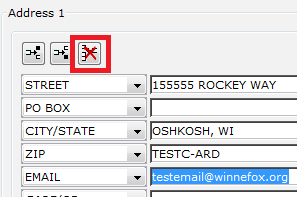
If the Delete Row Helper is not used (i.e., if the Delete or Backspace key is used instead) the email is not actually deleted within the system, and emails will continue to be sent to an invalid email address.
Once the email has been deleted from the patron’s record, optionally, you can add a note to their account requesting verification of their email address. Use the Extended Info tab to do so. DO NOT ADD A NOTE IN THE EMAIL FIELD in the address tab.
Optionally, you can then contact the patron to inform them about the content of the notice that was returned as undeliverable: a hold’s available, or they have overdue material.
At times, the email address has a very obvious error: .con instead of .com, no @ sign, spaces in the email address instead of underscores, .gmaill.com and similar misspellings. In these cases, the email address does not need to be deleted; it can be edited and saved with no special requirements.
If you have questions on a bounced email, please contact Melissa Klein at 920-236-5230, or at klein@winnefox.org.