Last updated 2-14-2022 by Karla Smith
Short Loan items are materials that are in high demand across the system. These are titles which have more people waiting on hold than copies in the system to fill the holds. Each Monday a report is emailed to each library with a spreadsheet indicating which items need to be set to SHORTLOAN or removed from SHORTLOAN. This spreadsheet has 2 tabs: 1) for items to put on SHORTLOAN, and 2) Items to take off of SHORTLOAN. "Putting on" or "taking off" items from SHORTLOAN is accomplished by changing the item's Item Type.
Setting Items to SHORTLOAN
Log in to WorkFlows
- Go to Barcoding-->Global Item Modification
- Use the dropwdown to change the Item Type to SHORTLOAN
- Make sure the rest of the fields say "Will not be modified."
- Scan, or cut-n-paste, the barcode into the Item ID: field
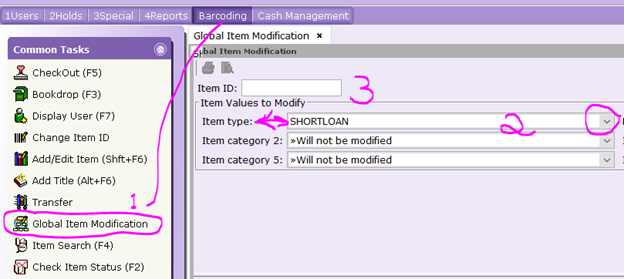
5. Click "Modify" at the bottom of the screen.
Taking an Item Off SHORTLOAN
Once the holds have been filled or more copies have been purchased it is time to undo the process above. Follow the exact same steps as above, except change the Item Type to match whatever circulation rule reflects that item--BOOK, NEWBOOK, CD-BOOK, etc.
Be careful NOT to change any field other than Item Type!