 Submitted by smith on
Submitted by smith on
Salutations!
Topic: Circulating Circulation Sets
Excel Tip: Keyboard shortcuts for navigation
Today's Monday 'Minder comes from Neenah Public Library. They have setup binge boxes which circulate freely across the system and may soon turn up in your Red Delivery Boxes. Here is a cheat sheet of how to check them in and out. Read More...
Using Sets is a way to circulate a group of library materials in one package without having to scan each individual item at checkout or in bookdrop. Instead, by scanning the parent barcode on the outside/case/container, the linked Set is triggered and Workflows will pull those individual (hidden) item barcodes and process them all at once.
-
· The individual items will NOT be holdable and cannot be checked out separately by a patron. Only the parent barcode is holdable and will go Intransit. When receiving a set for a hold, use the BOOKDROP wizard to trap the parent barcode for your hold notice.
-
At checkout, scan the parent barcode on the outside of the container. That parent barcode will trigger the other individual barcodes for items inside and all will show up on the patron checkout list.
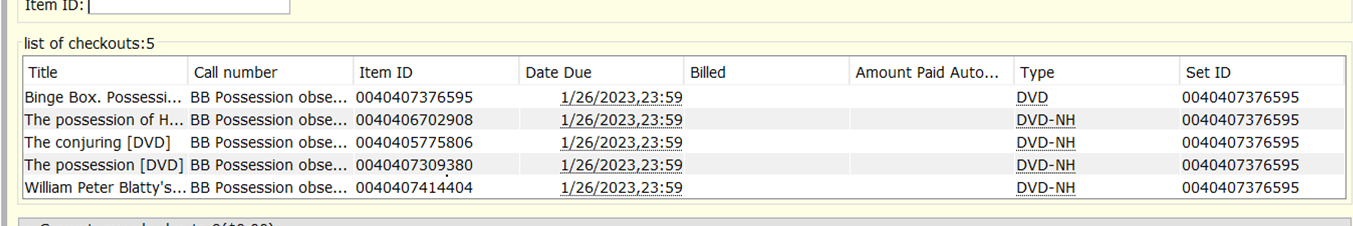
- When the Set is returned, staff should look inside the container as usual for the number of items that should be there. However, you only need to scan the parent barcode to discharge the entire set. A pop-up box on the computer screen lists the individual titles with a checkbox in front of each. If all items are inside*, click the DISCHARGE on bottom of pop-up and the set and contents will get checked in.
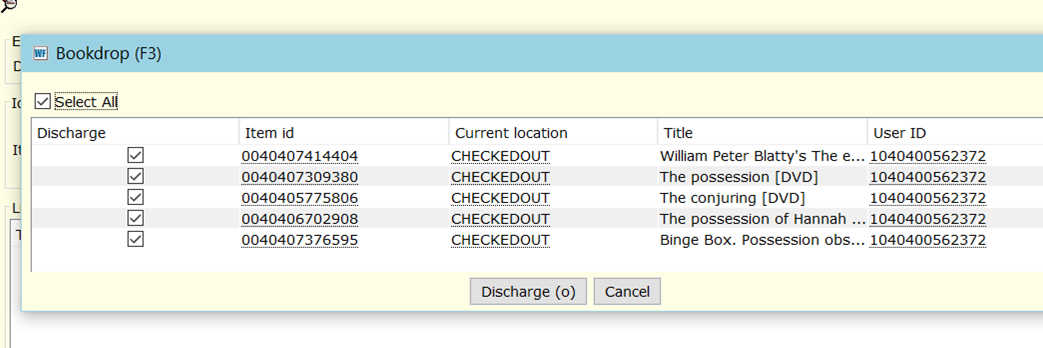
*OPTIONAL: Staff can uncheck the little box in front of any missing items. That title will remain on the patron account and trigger overdue/bill process. Follow your library‘s (or WALS) Missing Contents procedure.
EXCEL TIP: When working with really large worksheets, or a document with a lot of sheets, sometimes it is annoying to have to pick up the mouse and click on another tab or scroll allllllllll the way back to the top or the bottom. Here are two useful shortcuts: CTRL-PageUp & CTRL-G. CTRL-PageUp moves from tab to tab in Excel so you can easily go from tab to tab w/o using the mouse. CTRL-G opens the GoTo box:
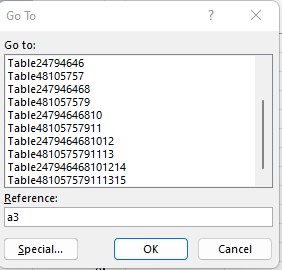 and you can type in the exact cell you want to go to and hit Enter--all w/o lifting your hand from the keyboard.. Or, if you are like me and don't necessarily know the exact cell address, you can make an educated guess to get close and then PageDown/Up or Tab until you get to the desired cell.
and you can type in the exact cell you want to go to and hit Enter--all w/o lifting your hand from the keyboard.. Or, if you are like me and don't necessarily know the exact cell address, you can make an educated guess to get close and then PageDown/Up or Tab until you get to the desired cell.
That's it for this week... Make today a nice day!!
Share & Enjoy!
Karla
- smith's blog
- Log in to post comments