 Submitted by smith on
Submitted by smith on
Salutations!
Today’s Topic: Wait! Don't buy that--get it from your library!! Pt. III Or, Son of the Bride of Helping Patrons Use your Library Instead of Amazon.
Last week we looked at adding the Library Extension to one's browser. What if patron is already in a store and wants to know if we own an item before they buy it? There's an App for that!! Read More...
It's the Winnefox Mobile App!!

You can use the Winnefox Mobile App and your phone's camera to scan the ISBN on the back of a book (and some DVDs) to check whether or not the item is available from a WALS library.
Here's how: First, make sure you have the Winnefox Mobile App installed. It is available for both IOS and Android devices. It is called "Winnefox Mobile" and the icon is just our running fox logo.
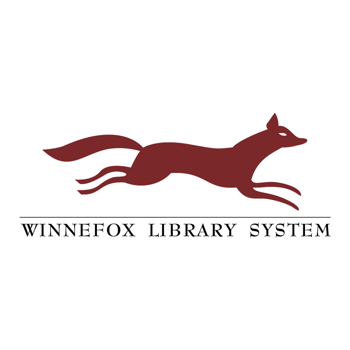
Then, make sure the app is allowed access to your phone's camera--usually found by going to Settings-->Apps-->Winnefox
Next, open the app and look for this:
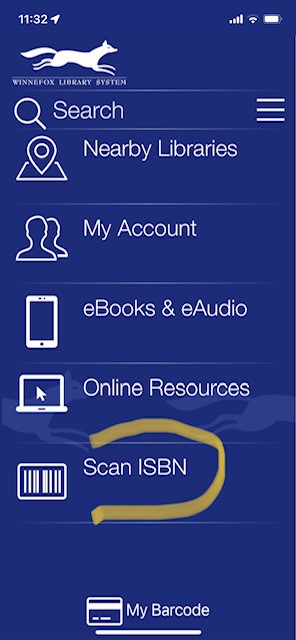
Open the Scan ISBN link, and you'll get a screen with a box in which to align your ISBN/UPC label on the item you wan to check. It'll look something like this:
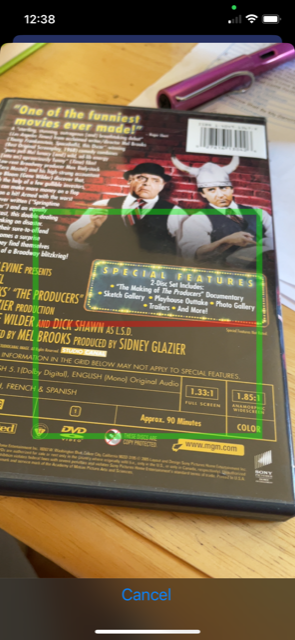
As soon as you get the barcode inside the square, the app reads it and executes a search in our catalog. You can then look at to see who owns it, whether it is avaiable, and place a hold if not:
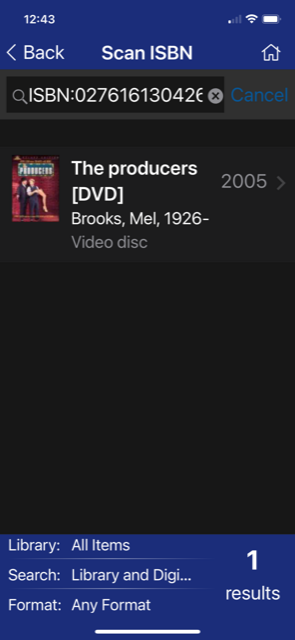
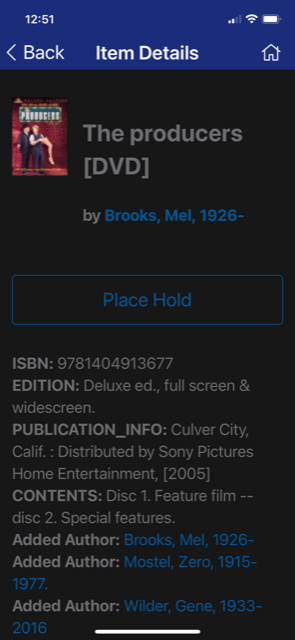
So, your patron just saved $10 or so....
That's it for this week...
Share & Enjoy!
Karla
- smith's blog
- Log in to post comments