The Pinterest Hands-On Workshop was held November 19, 2013 at the Ripon Public Library,
The new era of social media is visual – as people become pressed for time and are exposed to huge amounts of information, pictures are the short-form way to communicate information quickly and succinctly. Learn how to use the image-based social media network Pinterest to show & tell your library’s story and to showcase its services & collections in a visually appealing way.
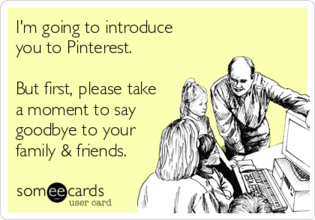 Pinterest resources:
Pinterest resources:
Joy’s Pinterest boards
Everyone’s Workshop boards
Ripon Public Library:
Business accounts on Pinterest:
- Create a business account
- Convert a personal account into a business account
- Embed a widget on your library’s website
- Pinterest Web Analytics
- How to Organize Your Pinterest Boards
- Pinning for Public Libraries: Pinterest Marketing
- Pinterest Optimization: Making Them Work for You
- Six Ways to Get More Pinterest Followers
- any of the Optimizing Your Pinterest Account Profile tutorials
- Pinterest Optimization: The Value of a Pinventory
- Is Pinterest Actually *Right* for Your Library?
Read more about Pinterest use by libraries:
- How New York Public Library Increased Card Sign-ups by 35%
- 5 Ways to Create Highly Shareable Pinterest Pictures for Your Business
- No Such Thing As Too Many Cat Pictures
- 11 Types of Photos Nonprofits Should Post on Social Media
- 20 Great Ways Libraries Are Using Pinterest Right Now
- Pinterest : Revolutionizing The Way Libraries Are Used
Presenter:
Joy Schwarz
Winnefox Continuing Education/Training Librarian
920-236-5218
schwarz@winnefox.org