Outlook 365 [formerly known as Outlook Web App and Outlook Web Access (OWA)]
To access your work email from any internet-enabled computer or mobile device:
- Go to http://mail.office365.com/
- Log in using your work email address and system password
Tips:
- Click the blue App Chooser to open other Office 365 tools:
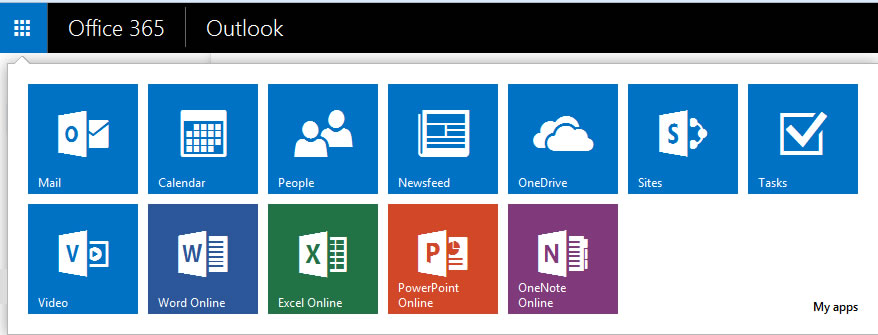
- Click the "gear" icon (in the upper right-hand corner of the screen) to change your settings in Mail Settings > Options:
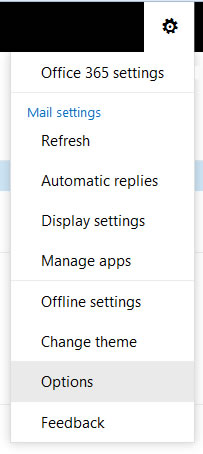
Questions? Contact Pete Hodge hodge@winnefox.org 920-236-5273 or Jay Harland harland@winnefox.org 920-236-5139