The program will run June 1 to August 15
Printed brochures, posters, entry slips, stampers, and "extras" will be sent to your library the week of May 6. Below find digital promotion, printables, and the Toolkit.
Access the Library Explorer Passport Adventure toolkit here for all resources.
PROGRAM OVERVIEW VIDEO (for library staff training)
SOCIAL MEDIA Graphics & Videos
- change the View to tiles (button in the upper right corner when the folder opens) to view thumbnails of all images
- PRIZES - PDF to print | JPG for socials
Sample Press Release
TALLY SHEET & INSTRUCTIONS MASTER sheet - print and keep at the desk where you are stamping passports
WHEN AND WHERE TO STAMP PASSPORTS:
PASSPORT MAP STAMPING: When participants visit your library
NOTE: One stamp per person per library. Passport stamping should NOT be self-service.
- Stamp inside the circle on the map that indicated YOUR LIBRARY LOCATION
- Immediately put a tick mark on the tally sheet as well. The tally sheet tracks visits, so only one mark on the tally sheet per person
GRAND PRIZE ENTRY STAMPING: When you give something their 5th stamp
Visitors can earn a grand prize entry for every 5 libraries they visit. You do not need to hand out or collect entry slips - just stamp the blue box in their passport!
- After you stamp your library location, scan the rest of the map.
- If they have 5 stamps that have not been Xed out, it’s time to give them a stamp in the Grand Prize Entries section of their brochure.
- Use your stamper to stamp any empty blue box and write your city/town name in the box. (see image)
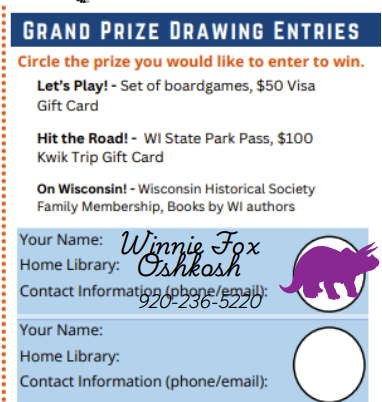
- Go back and put an X over the 5 stamped locations you used to indicate to future library staff that this person has already earned a grand prize entry with those locations. (see image)
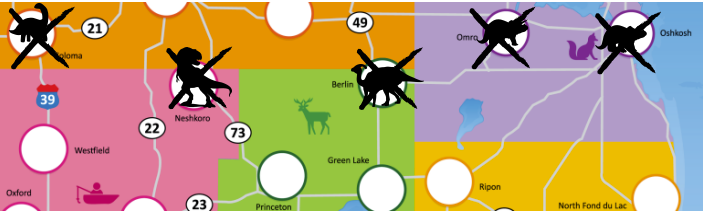
COUNTY RESIDENT PRIZE STAMPING
- If someone visits all the libraries in the county they live in, they can earn a County Prize Entry.
- Stamp the orange box when they have visited every library in that county. (see image)
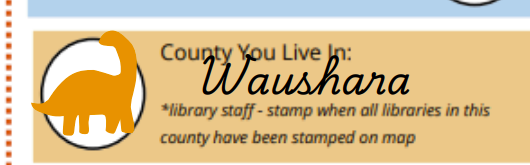
WHEN TO COLLECT PASSPORTS
- When a participant has visited every library, or has decided to end their passport adventure (on or before August 15th), they will either give you their entire passport or cut off and hand in the last page. This has their contact information and all of their prize entries marked on it
- If participants want to keep their passport, encourage them to cut off the section of the brochure that has the entry info (there’s even a dashed line to encourage them to do this).
- Collect this and return it to Angela at Winnefox by August 20nd
COUNTY-SPECIFIC Promo Half-Sheets
TRAVELING WINNIE ACTIVITY - link to access multiple versions. Print and use what works best for your library.
PASSPORTS - Contact Angela to have more sent to you. If you find yourself short on passports, you can print a few on your in-house computer until you get restocked from Winnefox. Passports print on 11x17" paper.
WELCOME LIBRARY EXPLORER! poster - Download 8.5x11" PDF or 11x17" PDF
GENERAL PROMO POSTER - Download PDF or edit Canva template
