 Submitted by smith on
Submitted by smith on
Salutations!
Today's Topic comes from Melissa Klein: What's are bounced emails, and what do I do about them??
There are several kinds of email that get sent automatically by some part of our ILS system to various library staff. These are messages that usually require some action on your part. You may see an email come into your inbox with the subject heading “Favorite Author Club Failed Holds,” "Library Overdue Notice", "Library Courtesy Notice", or "Library Hold Available." Or you might receive emails from "Distribution Services" or "Library Notice." What to do with these system-generated emails depends on what generated them, but usually you will need to do something..... Read More...
One of the ramifications of sending emails to patrons is that sometimes they "bounce." A bounced email is one that was returned to us as not being able to be delivered because there is something wrong with the email. It could be because the patron's inbox is full or has since been deactivated (this is most common with school emails, though patrons do close email accounts), or someone simply entered somethign rong.
You may see an email come into your inbox with the subject heading "Library Overdue Notice", "Library Courtesy Notice", or "Library Hold Available" for an email that is not your own. These emails are forwarded by Oshkosh Tech. They are overdue, courtesy, or hold notices for one of your patrons that have "bounced". Sometimes it will say "Dead Letter" which is just another term for an email that bounces.
When you see these emails, you need to look up the patron in Workflows and either correct their email address, or remove it entirely. Email addresses should be corrected if there is an obvious error, such as a missing @ symbol, or spaces in the email address.
Most often, you should just remove the email address from the patron's record and add a note saying "Verify email. OS MattS 03/04/23". Obviously, using your own library code and name.
The system will continue to try to send emails to any patron who has an email address on their record. This leads not only to more bounced emails, but also to your patron not receiving any notices that their items are due, overdue, or that they have holds available.
Removing the email should be done through the use of the red “X” helper in Modify User:
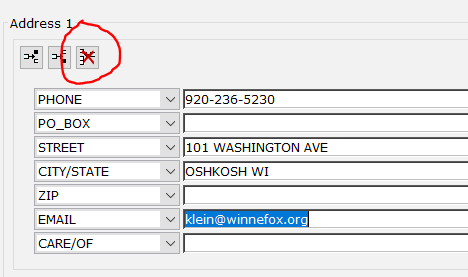
This is the Remove Field button, and will completely remove the field you have clicked into. Do not remove the email address with the Backspace or Delete keys. Backspace or Delete will not fully remove the data and will cause problems for additional emails, both for the patron and potentially for other patrons as well.
Every week when the Favorite Author Club runs, it attempts to place holds for patrons on newly added materials. When these holds fail, the script sends an email to the designated contact person at your library, with the subject “Favorite Author Club Failed Holds.” These holds could fail for a number of reasons: the patron might already have a hold on the item, might have hit their limit of holds, might have too many overdues or too much in fines, or be barred. Or, the hold could also have failed because the Title Control Number changed between the time when the item was added to the Favorite Author Club and when the report to place the holds runs; this is rarer, but does happen.
When you get this email, it is a good idea to look up the patron and see if there is an obvious reason why the hold was denied, and then decide if you should manually place the hold for them. Because I [Melissa] also receive a copy of the failed holds, I can usually tell when holds failed because the Title Control Number changed, but it doesn’t hurt to let me know that all of your patrons failed to have a hold placed on a certain item.
Emails that come from "Distribution Services" are messages--almost always with a report attached--from BLUECloud Analytics. It might include your Shortloan report, or a stats report, or something like that. Emails that come from "Library Notice" that aren't notices are usually reports sent from WorkFlows, but really could be any sort of email sent from our ILS server.
That's it for this week... Thanks to Melissa for providing the topic and content for today's 'Minder. Make today a nice day!!
Here is the list of "designated contact" people for Failed FAC holds:
- 'BERLIN' => 'kennedy @ berlinlibrary.org',
- 'BRANDON' => 'ross @ brandonlibrary.net',
- 'CAMPBELLSPORT' => 'director @ campbellsportlibrary.org',
- 'COLOMA' => 'director @ colomalibrary.org',
- 'ENDEAVOR' => 'director @ endeavorlibrary.org',
- 'GREENLAKE' => 'director @ greenlakelibrary.org',
- 'KINGSTON' => 'wilson @ millpondlibrary.org',
- 'MARKESAN' => 'director @ markesanlibrary.org',
- 'MENASHA' => 'araschke @ menashalibrary.org',
- 'MONTELLO' => 'director @ montellolibrary.org',
- 'NEENAH' => 'library @ neenahlibrary.org',
- 'OAKFIELD' => 'director @ oakfieldlibrary.org',
- 'OMRO' => 'director @ omrolibrary.org',
- 'OSHKOSH' => 'FirstFloorServiceDesk @ oshkoshpubliclibrary.org',
- 'OXFORD' => 'director @ OxfordLibrary.org',
- 'PACKWAUKEE' => 'directo @ packwaukeelibrary.org',
- 'PINERIVER' => 'director @ pineriverlibrary.org',
- 'REDGRANITE' => 'director @ redgranitelibrary.org',
- 'WAUTOMA' => 'wautomalibrary @ gmail.com',
- 'WESTFIELD' => 'director @ westfieldlibrary.org',
- 'WILDROSE' => 'wrplstaff @ wildroselibrary.org',
- 'WINNECONNE' => 'director @ winneconnelibrary.org'
If you need to be added, or need to change an email address, please let me [Melissa Klein@winnefox.org] know!
Share & Enjoy!
Karla
- smith's blog
- Log in to post comments