 Submitted by smith on
Submitted by smith on
Salutations!
Today's Topic: Let's play "Find that Patron!!"
At an ALL-WALS meeting last year it was decided that all WALS libraries would enter patron names "as written" (except in ALL-CAPS) on their ID or application form. This means that VanderZanden gets entered as "VANDERZANDEN" and "Van der Zanden" gets entered as "VAN DER ZANDEN." Reminder: you need to be more diligent when searching for duplicate users because last names won't sort together anymore. Read More...
I have 3 patrons: Rashid Al Shamari, Adam Alshamari, and Mohammed Al-Shamari. If I search by Phone, I will find them all:
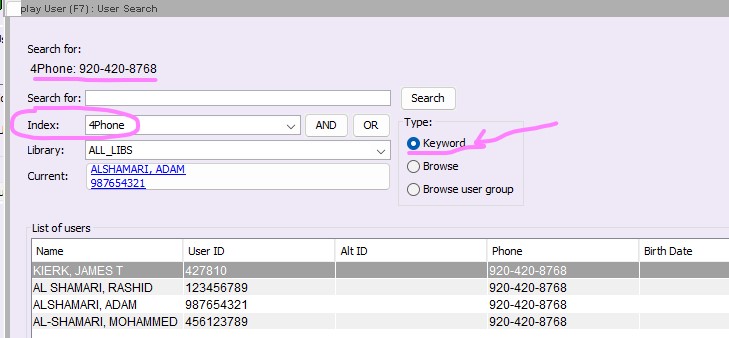
If I search by last name "AL SHAMARI" I will find Rashid. Depending on how many other similar names there are and how big my display window is, I may, or may not, find Mohammed: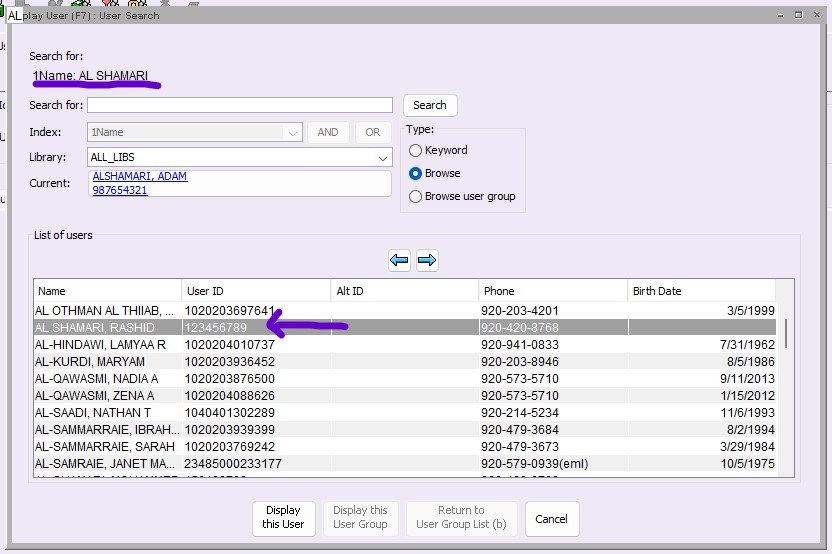
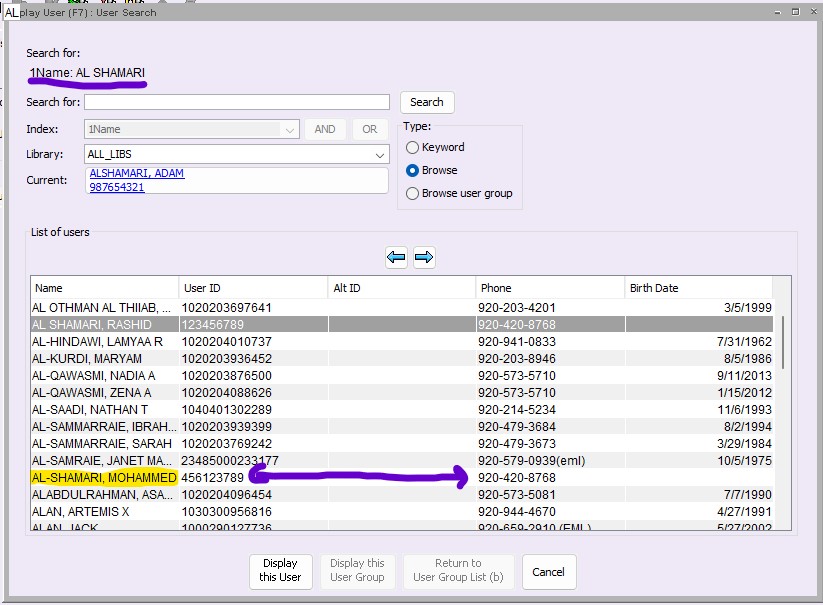
Notice the slider bar on the right side of the results list. A little scrolling can sometimes work wonders!
If I search for "AL-SHAMARI" with the hyphen, I will only find Mohammed: If I search for "ALSHAMARI," I will only find Adam:
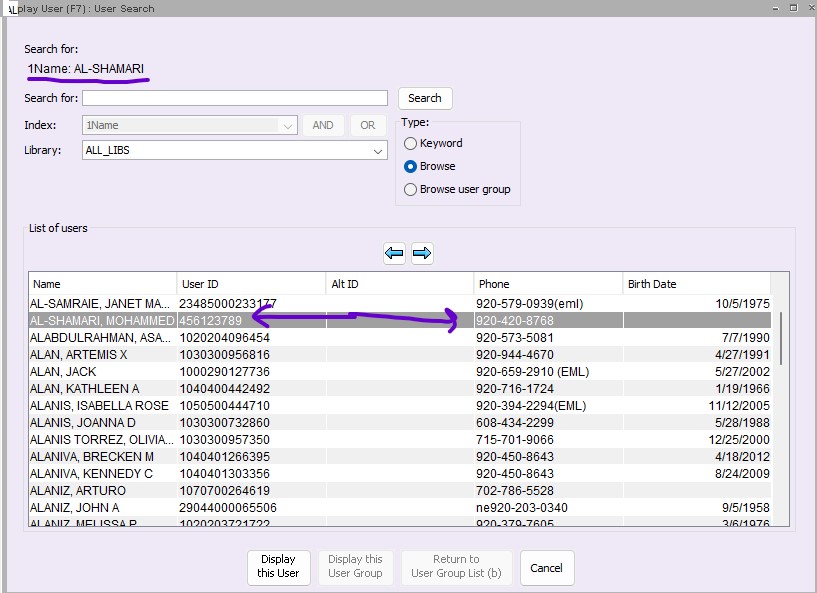
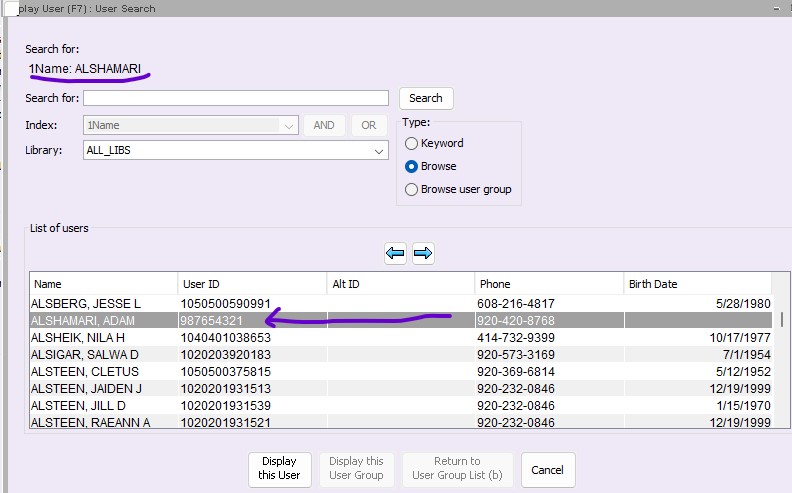
All that to say, remember to be rigorous and creative in looking up patrons--esp when registering someone for a new library card! Search by phone number, search by address, search by last name with and without spaces, hyphens, or other punctuation.
And make sure to always, ALWAYS, USE ALL CAPS, and always, always, check & enter patrons' UserCats (1 & 2, but esp 1) every time you register a new patron. And, unlike me when entering my test patrons, remember to include the Birthdate.
That's it for this week... Make today a nice day!!
Share & Enjoy!
Karla
- smith's blog
- Log in to post comments