 Submitted by smith on
Submitted by smith on
Salutations!
Today’s Topic: Remember to check your library's hours in the Winnefox App & tell Melissa any time your library hours change! and
Rerun Topic: Which user records are real?
You know the importance of letting Melissa know dates your library is going to be closed because that affects due dates etc. However, did you know that changes in hours are also important?
There are a lot of places that need to get updated when your hours change: your website, Facebook, Google, Symphony(if closed days change), AND THE WINNEFOX APP. The Winnefox App shows not just closed days, but your library's hours as well. Most obviously, the app displays whether or not your library is open at the moment but it also links to the rest of your hours.
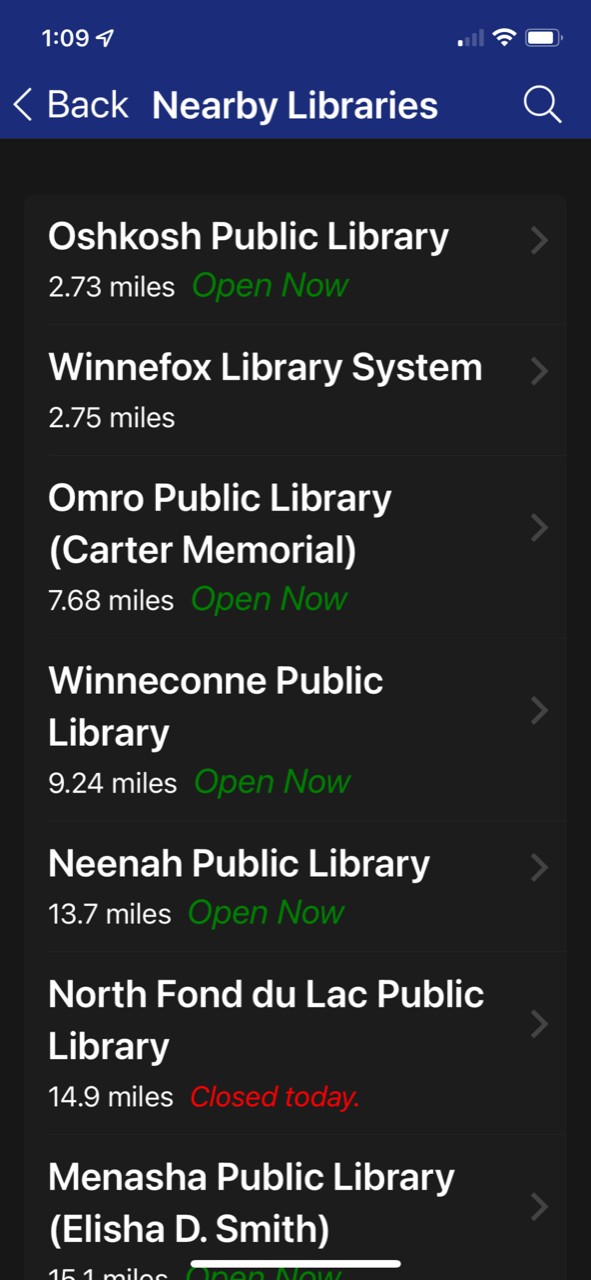
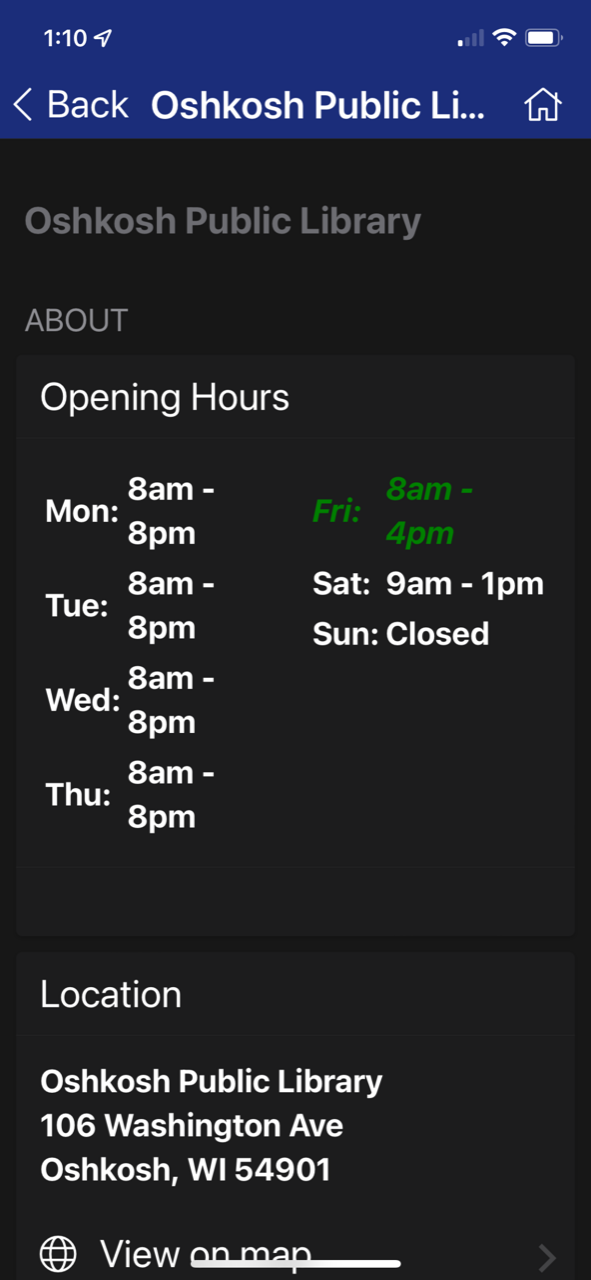
It also shows closed now, but opening later.....
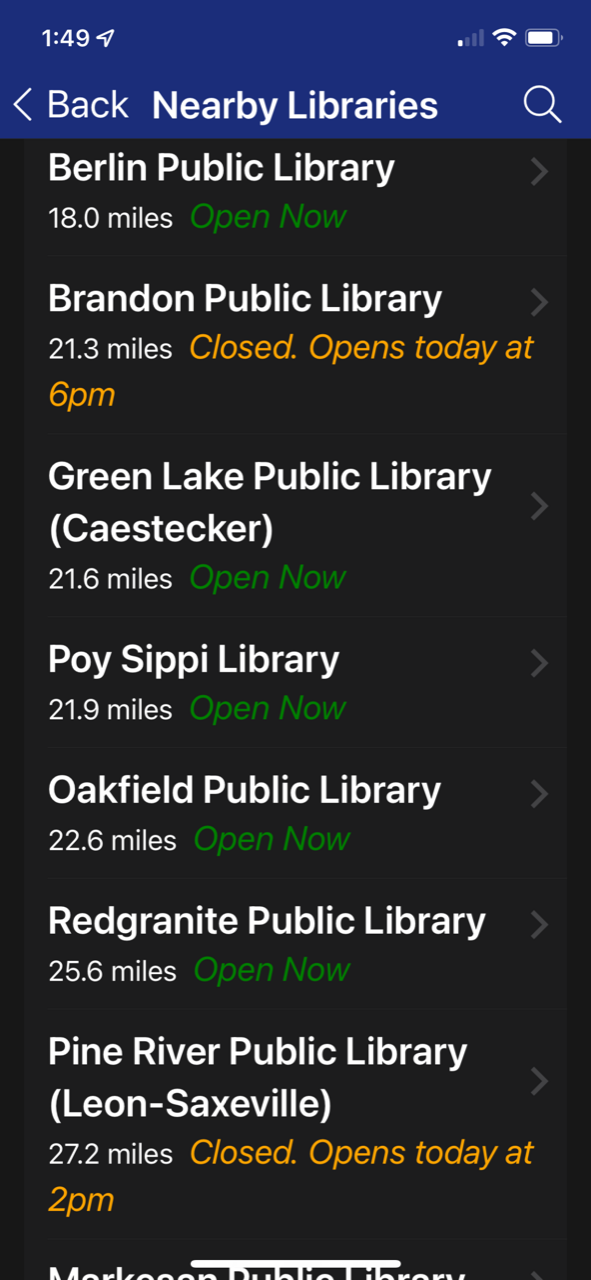
The open hour settings also affect Click-n-Collect availability. Patrons aren't able to use Click-n-Collect if the app thinks your library is closed.
The Winnefox App can't read the calendar settings in Symphopny. This means that Melissa needs to manually enter not only your library's hours, but also all closed dates. It is your responsibility to provide Melissa with up-to-date info about your library's hours.
Rerun Topic: Remember there are lots of user records that appear in WorkFlows that are NOT TO BE TOUCHED!! In 'Minder 2021.2, I stressed the importance of not modifying these system users. But, equally important, is don't try to use them for anything--like checking out or placing holds. A good rule of thumb is to look at the User Profile--INTRANSIT, or anything starting with a "Z" or "W" is off limits. Also an ID that is letters not numbers is usually (not always) a system user.
If the Profile isn't: BUSINESS, DEPOSIT, HOMEBOUND, J-RESTRICT, LIBRARYUSE, LIMITED, LIMITED3, PUBLIC, PUBLIC2, STAFF, TEACHER then don't do anything with/to that user! (I think 1 or 2 libraries use SCHOOL-BKM--you know who you are--and Winnefox interlibrary loan staff use an ILL profile). REMOVE profile also indicates a "real" user, or someone who was a real patron before being changed to REMOVE, but chances are once a record has been changed to REMOVE there shouldn't be any reason to use it anymore.
If you need a card for a department or for library use, create a new card. For the Name, use your library's initials (ex "RIPL, TECH SERVICES") or something other than a variation of "CITY PUBLIC LIBRARY" or "CITYCIRC." Give it a Profile of LIBRARYUSE. Maybe give it a phone# of "STAFFUSE" so that it shows in the hitlist when searching for patrons.
I'll be sending out a list with each library's "Do Not Touch" users later this week.
That's it for this week...
Share & Enjoy!
Karla
- smith's blog
- Log in to post comments