 Submitted by smith on
Submitted by smith on
Salutations!
Today’s Topic: Special Due Date Helper, or "I'm going on vacation, can I check out these DVDs for 10 days?"
Sometimes you need items to go out for an unusual loan period, or to be due on a specific date. ILL items, Equipment, and specialty items are common examples, in addition to patron requests. What's the best way to accomodate these situations?? ...Read more...
There are 2 methods to alter the loan period of items: 1) at time of checkout (Special Due Date Helper); or, 2) after the patron has it checkedout (Modify Due Date). Of course, there are pros and cons to each one. Today we will focus on changing the due date at time of checkout.
Special Due Date Helper:
Special Due Date Helper is the best when you know in advance that the due date needs to be altered. It is what is used for Offline Circulation, so it is good to be comfortable using it before you need it.
- It integrates seamlessly into the checkout process.
- It allows the patron to see the new due date from the get-go on the receipt & online.
- It allows you to alert the patron of the special circumstances surrounding the items.
Clicking on the Special Due Date Helper opens the following window:
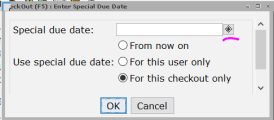
Clicking on the gadget (underlined in pink) will open up a calendar and you can choose your due date from there. Make sure the time due is correct--11:59pm is the default, but this is a way to checkout a special item for a few hours.
You then need to decide which radio button to select:
- From now on -- Will continue to assign that due date until you close the Checkout Wizard. All users, all items will get that new due date.
- For this user only -- Will assign the due date to all checkouts for that patron regardless of type of item.
- For this checkout only -- Will assign the due date to 1 item.
In the example below, I set a due time as well as a due date:
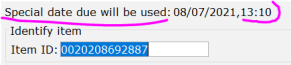
To complete the checkout, click in the Item ID field, and scan your item.
Next week: Modify Due Date!
Share & Enjoy!
- smith's blog
- Log in to post comments