Putting Your Best Face Forward: Choosing & Editing Images That Engage & Inform (webinar)
- Are you & your staff short on time to market your library’s programs and events online?
- Do you create flyers and posters in Publisher or Word?
- Have you struggled to find appropriate clip art or photos to use on your website or social media?
- Want to increase attendance at your library’s events and programs?
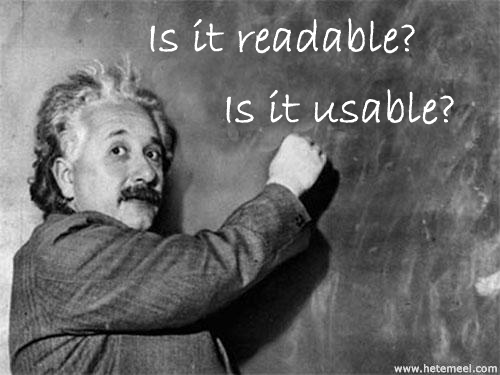 If you said yes to any of the above, you’ll want to join Jody and Renee for this webinar:
If you said yes to any of the above, you’ll want to join Jody and Renee for this webinar:
Date: Tuesday March 17, 2015
Time: 10 - 11am
Location: online, via GoToMeeting
What you’ll learn from attending:
- Ways you can modify Publisher & Word documents to share on your website, Constant Contact e-newsletter, or social media
- Qualities of a good website post
- How to edit images using free software
- Good alternatives to clip art
- The easy way to get a patron’s-eye-view of your website
- Best practices for choosing typefaces and fonts
- How to avoid common mistakes that can confuse your patrons
- Tips to effectively communicate your message online, no matter what device your patron views it on
Plus, there’ll be time for your questions to be answered by Jody and Renee.
Spend an hour with Winnefox’s web and visual design experts, and learn how to make your library’s online marketing efforts have more impact.
Presenters:
- Jody Cleveland, Network Manager / Web Development Specialist, Winnefox Library System
- Renee George, Graphic Arts Specialist, Winnefox Library System
Continuing education contact hours: 1.0 technology-related.
Sponsored by Winnefox Library System.
(Haven't attended a webinar before? Just click the link you'll receive in your registration confirmation, and view & listen on your computer. You can also join the webinar on your iPhone®, iPad®, Android® or Windows Phone® device via the free GoToMeeting app.)