Circulation
Circulation Basics
Updated 11-18-2024 by Karla Smith
Online documentation is available for many of the special situations and circulation-related tasks. There are also code lists for the various fields used in patron and item records.
There is a training checklist that can help both new directors and new staff. There is also a list of Routine Tasks that member libraries should be aware of. The list is broken down by daily, weekly, and monthly tasks.
Below are a few features of the Symphony software and how we use the shared system. Some are based on the way we chose to implement the software, others are based on the software design.
- Loan periods, fine rates, and bills on items are based on the checkout library, NOT on the library that owns the item.
- Bills for items returned late are calculated based on the checkout library, not the library where the item is returned.
- The library that collects overdue fines keeps the money.
- Money for payment of lost material is given to the library that owns the lost item.
- Money for the payment of a collection agency referral fee is given to the library that did the referral to the agency.
- Accruing fines on overdue items (not yet returned) may stop users from checking out additional items and placing holds.
- Overdue and returned items, overdue and unreturned items, and lost assumed items all contribute to the blocked status. The user is blocked at $10 (User Profile of Public) at most libraries. Winnebago Co libraries, Endeavor PL, and Ripon PL, all block at $25 (User Profile of Public2).
- Library users have one library card that may be used at any Winnefox library. The exceptions to the one-card rule are Teacher cards, and children with divorced/separated parents who need two cards to keep track of material.
- All libraries need to set High demand items to SHORTLOAN which circulate for only 14 days.
WorkFlows/Circulation Terminology
General WorkFlows Terms:
Command
A command is a button on the toolbar that only performs one task.
Datawell/Search Box
This is the text box for typing in search terms.
Gadget
A gadget is a button next to a text box that provides options you can use in that box. When you click the gadget, a window appears giving a pre-defined list of values. Always use the gadget to fill in the box if one is available.
Glossary
This term refers to any word in WorkFlows with a dashed underline. When you click on the word, a pop-up window provides additional information.
Helper
A helper is a “wizard within a wizard.” Helpers are positioned in a menu bar just below the active window’s title bar.
Hitlist
This is the search-results list that displays after entering a search.
Wizard
A wizard is a button or a link on the toolbar that performs a series of discrete tasks.
Circulation terms:
Bill
This is any money—fines or fees, owed to the library by a user.
Barred
This is the status of a user that has been set manually delinquent.
Blocked
This is the system-set status of a user who can’t check out material because of bills or overdues.
Demand Management
This is the SirsiDynix software for managing holds between libraries.
Fine
Fines accrue on overdue items until the items are discharged and bills are created by the system. Fines cannot be paid—Bills are paid.
Hold
This is a reserve for an item that is either on the shelf, or is checked out to another user.
Onshelf items with Holds
This is a report that lists items to be sent to other libraries.
Location
A location is a collection within a Library, or the status of the item.
Current Location
The actual location of the item—including checked out, lost and damaged
Home Location
The normal shelving location of the item
Request
This can be a hold, a request for purchase, or a request for an Interlibrary loan item. In most cases a request generates a form that is sent to staff for processing. Users place holds on items.
Station
The PC used for the circulation transaction—the client software on the PC is configured for each specific library.
Transit
This is the location of an item that is moving from one library to another.
User
This is the patron or the borrower.
And
This is the staff user of a library station.
And
This is a special-situation user or location, such as admin, discard, intransit, mending, etc. For example, items can be “checked out” to user Damaged. (These transactions are not included in circulation counts.)
Circulation desk—expectations of staff
Updated Nov 18, 2024
There are certain basic circulation tasks that every library circulation desk worker needs to be able to do proficiently if he/she is ever working alone at the desk.
- Logging on to the PC
- Logging into WorkFlows
- Looking up a patron by name, address, or phone
- Checking out items
- Helping the patron use the public catalog* to
- Renew items
- Display the user’s fines
- Pay fines
- Handling an expired card
- Discharging from the bookdrop
Circulation rules
The circulation rules for each library are controlled by the data in the circulation map. The circulation map is a part of the circulation policies matches the User Profile with the Item Type to determine the loan period and billing structure for the circulation transaction.
The circulation rule consists of the loan period, fine rate, and maximum fine. An example is 21D-10D-5M for a 21 day loan, $.10 fine, and a $5 maximum fine.
The special rules for Deposit, Teacher, etc. cards are at the bottom of the circulation map. These rules apply to any user with that profile regardless of what library is being used.
Circulation map from the Symphony policy file
The Symphony Circulation Map controls the checkout, fine rate, and maximum fine for the circulation of material. At checkout, the table is read from the bottom up until a rule is found the matches the user's PROFILE with the ITEM TYPE being checked out at that LIBRARY.
Circulation Rules list the following values, in order: "Days Checked Out - Fine Rate - Max Overdue Fine". For example, "14D-10D-5M" indicates "14 Day Checkout - $0.10 per day fine - $5.00 Max Overdue".
The Circulation Map can be located as an Excel file here: Circulation Map
Collection Agency—Unique Management Services, Inc.
Some WALS libraries use the services of Unique Management Services, Inc. (UMS) to do followup with library users who have checked out and not returned material. The user is referred to the collection agency when the item is 45 days overdue and the amount owed is $25.00 or more. An additional referral bill of $10 or $15 is created on the user record at that time, depending on the library doing the referral. This additional bill is to cover the $8.95 fee that UMS charges the library for each referral.
A series of reports is used to send user information to the company. The company does not get a list of what the user has checked out. UMS uses letters and phone calls to contact users. The users are told to contact the library to clean up the situation.
If the user does not return material or pay money owed, he/she is NOT referred to a credit reporting firm--but UMS continues to try and collect the money. Children are reported to Unique Management, but letters are sent to "The parents of".
Not all User Profiles are included in the reports that send information to Unique Management. The Profiles of Deposit, Homebound, ILL, and Teacher are not sent.
Libraries using UMS for collection agency services:
- Berlin -- $10.00 Referral fee
- Coloma --$10.00 Referral fee
- Menasha --NO Referral fee
- Montello --$10.00 Referral fee
- Neenah --$10.00 Referral fee
- North Fond du Lac --$10.00 Referral fee
- Oshkosh --$15.00 Referral fee
- Ripon --$15.00 Referral fee
- Westfield --$10.00 Referral fee
- Winneconne --$10.00 Referral fee
Note to ILS staff: To ensure that the Referral Fee is attributed to the correct library, you must be logged in as each individual library when scheduling these reports to run.
Library notices—email, phone call, and paper
| Overdue Notices Schedule - Updated 9/12/2021 | |||
| US Mail (sent by UMS) | Phone Call3 | Email4 | |
| Predue Notice | None | None | 3 Days; 1 Day for DVDs |
| 1st Overdue Notice | None | 4 Days | 3 Days |
| 2nd Overdue Notice | None | None | 15 Days |
| Bill for unreturned item | 30 Days | No call-US Mailed | 30 Days |
| Second bill notice | None | None | 37 Days-US Mailed |
| Bill referred to a Collection Agency and a fee ($10-$15) is charged to the user1 |
45 Days | 45 Days | 45 Days |
| 1st Letter sent from Collection Agency | 46 Days | 46 Days | 46 Days |
| 2nd Letter sent from Collection Agency | 67 Days | 67 Days | 67 Days |
| 1st Collection Agency phone call | 81 Days | 81 Days | 81 Days |
| 3rd Letter sent from the Collection Agency | 109 Days | 109 Days | 109 Days |
| 1These libraries refer bills to a Collection Agency: | 3These libraries have phone notices for overdues: | 4Any user with an email address, regardless of Library, gets notified by email | |
| Berlin | Berlin, Brandon | ||
| Menasha | Endeavor | ||
| Neenah | Menasha | ||
| North Fond du Lac | Montello | ||
| Oshkosh | Neenah | ||
| Ripon | Oshkosh | ||
| Omro | |||
| Redgranite | |||
| Ripon | |||
| Westfield | |||
WALS produces and sends out Email notices on the following schedule:
- Pre-due notices are sent at 3 days before the item is due for 14, 21, 28-day or longer loans.
- Pre-due notices are sent at 1 day before the item is due for 3 and 7-day loans.
- Overdue notices are sent at 3 and 15 days after the due date.
- Bill notices are sent at 30 days after the due date.
- Optional email welcome notices for new-card holders are sent on Sundays to users that were registered the previous week.
- Optional email pre-expired-card notices are sent to users with records that expire in nine weeks.
Any users with an email address in their record get email notices.
Phone call notices via UMS for overdues and/or holds
- Automated phone messages for overdues are made at 10 days after the due date.
- Phone call notices are made for these libraries: BERLIN, BRANDON, ENDEAVOR, MENASHA, MONTELLO, NEENAH, OSHKOSH, OXFORD, REDGRANITE, RIPON (overdues only), WESTFIELD.
The messages say:
Hold:
Hello! This is the <<pickup branch>> calling with a message for <patron name>. An item is being held for you for pickup at the <<pickup library>>. It will be held until closing on <<pickup date>>. If you would prefer library notices by email, contact the <<library name>>. This message will now repeat.
Overdue:
Hello! This is an automated message from the <library name> calling for <patron name>. An item, or items, are now overdue. Please return your library material as soon as possible to minimize your fines. You may also contact the library about renewals. At thirty days overdue, you will be billed for the cost of the items. If you would prefer library notices by email rather than by phone, contact your library. This message will now repeat.
Phone call notices are NOT made for bills.
Paper notices (sent by UMS as of 1/15/2019):
- Bill notices are mailed 30 days after the due date for patrons without email.
- A bill notice is mailed at 37 days for users with email. (This started October 15, 2012)
Special circulation tasks and issues
Circulation during down time
There are several options for handling checkouts when the automation system is down.
Paper—write down the transactions and key them in when the system is back up.
Scanning into a document—scan the patron and item barcodes into notepad, wordpad or other text processing software, and then copy and paste, line by line, into the system when it is back up. All of the circulation PCs have this type of software installed on them.
If the system or a library is going to be down for an extended period of time, use the Offline Circulation module of WorkFlows. Instructions are available here.
When the system is down, do NOT discharge items. Discharging offline causes problems because the system will attempt to fill holds, transit items, etc., once the transactions are processed after coming back up, but the item may have gone elsewhere.
Claims returned
Claiming an Item Returned (General) -- Claiming an Item Returned (Flow Chart)
CLAIMS RETURNED PROCEDURE - updated 8-2025
-- All libraries should start using Claims Returned(CR). We have drastically changed the procedure to make it quicker and easier to use. This provides better customer service and is a way to ensure that all libraries look for all the items their customers reported returned.
- Staff at library that is talking to the patron does the Claims Returned process regardless of who owns the materials.
- Do not simply renew the item if the patron says they returned it. Use CR process:
- Look up patron checkouts
- Right-click on the item patron says they “returned”
- Choose Claims Returned
- Set the Claims Returned date as TODAY'S DATE (date patron contacts you). NOT the due date. This is so folks know how long to look for the item.
- Warn the patron that, although you believe that they returned the item, they will still be billed if the item doesn’t show up in 6 weeks. Assure the patron that you will look for 6 weeks and that they should look also.
- Claims Returned reports will be emailed to each library on Wednesday
- ALL libraries need to look for ALL Claims Returned items in their library.
- Print the Claims Returned list and look for ALL items weekly for 6 weeks.
- When Claims Returned date on one of your items hits the 45-day mark:
- Look up the patron
- Go to Checkouts
- Right-click on your Claims Returned titles
- Mark the item Lost, which automatically bills the patron(allowing library to modify bill price as necessary).
- Go to Patron Bills and Right-click then “Edit Bill Note” to indicate it was for a Claims Return. “CR not found in library. XX-firstnameLastInit mm/dd/yyyy”
- System will notify patron of bill added to their account
The Item:
- Shows in the catalog as Long Overdue, Unavailable.
- Appears on the patron Checkouts Tab in Workflows
- Does NOT display in My Account in the catalog
- Does NOT go through the lost-assum processing
- The user does not get any further notices on the item.
The claims-returned counter is incremented for each item and an alert showing the number of claims returned items displays when the user record is called up. The counter can be reset manually in Modify User (privilege tab)
Damaged items
Updated 8/25/2025:
DAMAGED:
Receive damaged item in bookdrop
1) Look for a Wear & Tear sticker/stamp inside front cover
2) If there isn’t a sticker/stamp, or if the item is more damaged than the sticker/stamp notes,
Look up the patron before discharging. Remember the trick for looking up previous patron from bookdrop.
3) If it is your item, decide whether to bill the patron and check it out to either your library’s DA-XX user or WD-XX user (if not going to try to repair)
4) If it is NOT your item, fill out the Problem Item Form
Fill out Item Info and Patron Info (steps 1-5)
5) Checkout to Owning Library’s DA-XX user
6) Put item and form in delivery (in plastic bag if necessary) to the Owning Library
7) Owning Library receives item and assesses damage
8) Owning Library may decide to bill patron and then has 7 days to:
Add the bill to the patron record with a note.
Fill out Owning Library section of form and send form back to Checkin Library.
(If so indicated on form, send item back to Checkin Library)
9) System will notify patron of bill added to their account
Receive damaged item in Delivery (Red Box)
1) Look for a Wear & Tear sticker/stamp inside front cover
If sticker/stamp, then fill hold
If it’s your item and no W&T sticker/stamp, decide whether to add one or WD item.
2) NOT your item, no sticker/stamp, attach Red Box Sticker (RBS) Step1
3) Assess Damage
If item is OK to circulate, fill hold
If item is not OK to circulate, fill out Step2 of RBS and return to Owning Library
4) When item returned, complete Step2 of RBS and return to Owning Library
5) Owning library should put on a sticker/stamp or WD item.
Receive damaged item and patron wants to pay
If not your library’s item, charge patron full replacement value
Send money with the form to the owning library
Patron keeps the item.
Damaged Items Procudure Flow Chart: HERE
Damaged Form is Located HERE.
List of all libraries' Damaged Users:
|
NAME
|
User ID
|
|
DAMAGED, BERLIN
|
DA-BE
|
|
DAMAGED, BRANDON
|
DA-BR
|
|
DAMAGED, CAMPBELLSPORT
|
DA-CA
|
|
DAMAGED, COLOMA
|
DA-CO
|
|
DAMAGED, ENDEAVOR
|
DA-EN
|
|
DAMAGED, FONDDULAC
|
DA-FO
|
|
DAMAGED, GREENLAKE
|
DA-GR
|
|
DAMAGED, HANCOCK
|
DA-HA
|
|
DAMAGED, KINGSTON
|
DA-KI
|
|
DAMAGED, MARKESAN
|
DA-MA
|
|
DAMAGED, MENASHA
|
DA-ME
|
|
DAMAGED, MONTELLO
|
DA-MO
|
|
DAMAGED, NEENAH
|
DA-NE
|
|
DAMAGED, NESHKORO
|
DA-NES
|
|
DAMAGED, NFONDDULAC
|
DA-NF
|
|
DAMAGED, OAKFIELD
|
DA-OA
|
|
DAMAGED, OMRO
|
DA-OM
|
|
DAMAGED, OSHKOSH
|
DA-OS
|
|
DAMAGED, OXFORD
|
DA-OX
|
|
DAMAGED, PACKWAUKEE
|
DA-PA
|
|
DAMAGED, PINERIVER
|
DA-PI
|
|
DAMAGED, PLAINFIELD
|
DA-PL
|
|
DAMAGED, POYSIPPI
|
DA-PO
|
|
DAMAGED, PRINCETON
|
DA-PR
|
|
DAMAGED, REDGRANITE
|
DA-RE
|
|
DAMAGED, RIPON
|
DA-RI
|
|
DAMAGED, WAUTOMA
|
DA-WA
|
|
DAMAGED, WESTFIELD
|
DA-WE
|
|
DAMAGED, WILDROSE
|
DA-WI
|
|
DAMAGED, WINNECONNE
|
DA-WN
|
|
DAMAGED, WINNEFOX
|
DA-WX
|
Failed email notices
When the email system cannot deliver an email, it is returned to the Winnefox email system as an Undeliverable or “Bounced” email. The email is then manually forwarded to individual libraries to handle for their own patrons. The bounced notification will appear exactly as a usual notice, but with the name and address of a specific patron will be beneath the library’s mailing address.
It is very important to handle these undelivered email in a timely manner; if the email has been returned as undeliverable, then the patron did not receive their notice, and will not receive any other notices sent to that same email address.
When you receive a bounced email, go into WorkFlows and open up Modify/Renew User. Click on the User Search helper in the top left corner, and 1) change the search to a Keyword search by “6Email”, then 2) Search for the patron’s email.
SEARCH BY EMAIL, NOT THE PATRON’S NAME, TO FIND EVERY ACCOUNT WITH THE SAME EMAIL. Sometimes a family shares a single email address for their notices. If one’s patron’s notices could not be delivered to that email address, notices for the others using that email address will bounce back as well. The email address needs to be removed from all records it is attached to.
Within the patron’s account, go into the “Address” tab, click on the email address in the Email field so that the email is highlighted, and USE THE DELETE ROW HELPER. It’s the one just above the address fields with a red X.
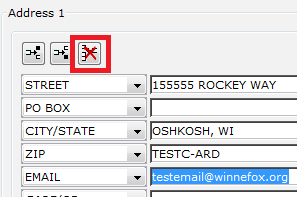
If the Delete Row Helper is not used (i.e., if the Delete or Backspace key is used instead) the email is not actually deleted within the system, and emails will continue to be sent to an invalid email address.
Once the email has been deleted from the patron’s record, optionally, you can add a note to their account requesting verification of their email address. Use the Extended Info tab to do so. DO NOT ADD A NOTE IN THE EMAIL FIELD in the address tab.
Optionally, you can then contact the patron to inform them about the content of the notice that was returned as undeliverable: a hold’s available, or they have overdue material.
At times, the email address has a very obvious error: .con instead of .com, no @ sign, spaces in the email address instead of underscores, .gmaill.com and similar misspellings. In these cases, the email address does not need to be deleted; it can be edited and saved with no special requirements.
If you have questions on a bounced email, please contact Melissa Klein at 920-236-5230, or at klein@winnefox.org.
Renewals and multiple renewals
The automation system is set up to allow two renewals of an item if there are no holds on the title.
The standard override can be used to allow additional renewals.
Additional renewals should be an occasional exception, especially if the item does not belong to the library. The additional renewals prevent browsers from finding material on library shelves.
The library should never do a renewal to override a hold.
Unreturned items (UI-LOST)
Updated 8-2025
When items are checked out and not returned, there is a annual process that breaks the link between the user and the LOST-ASSUM item so the item can be withdrawn. The item is at least 18 months overdue at the time this is done. The user is both billed for the lost item, and is barred.
Details:
WALS uses a two reports to process items that have been checked out and not returned, and are not expected to be returned. These items show in the database as LOST-ASSUM.
The first report, Process Long Overdue Items, does fthe following:
- Discharges the item from the patron record
- Puts the item in a location of UI-LOST for later removal
- Creates a generic UI-ITEM bill for each item
The bill does NOT give the title of the lost item.
The bill is the price of the Item if the price is in the item record.
The price is $20 for anything without a price in the item record. - Creates a Lost-Item note in the patron record for each item removed.
The title, call number, Item ID, owning library and due date are included in the note. The information in that field is searchable with a keyword search of the notes field. The note stays in the user's record until manually removed.
There is NO link between the item in the notes field and the bill. If the patron pays the bill, or the item is returned in the book drop, the note must be removed manually.
The second report, Remove Item by Location, permanently removes the UI-LOST items from the database. If it is the last copy, the report also removes the bibliographic record.
This process is done 3-4 times a year to remove items from the database.
ILL checkouts and special due dates
The circulation software does not have a default loan period for interlibrary loan material. When ILL items are being checked out, the staff person needs to use the Special Due Date helper for that transaction. The due date should match the paperwork that came with the ILL item.
There are 3 options:
- Use special due date from now on
- For this user only (This is the one staff should be using)
- For this checkout only
If you Use special due date from now on, you will be giving the date you entered for that patron‘s item to not only that patron but to every single user after that! The program returns to the normal due dates only if you close out of checkout and go to a different function like Borrower Display or Discharge.
If you select For this user only, all of the books that you check out to this customer will have the date you set—ILL as well as everything else. But when you leave that user, the next user will get regular dates.
If you For this checkout only, the selected date will be applied only to the first book scanned. The system reverts to regular checkout dates for that same person without you having to do anything.
Missing contents
Procedure—Handling Missing-Content Items -- (FLOW CHART)
Updated 8-2025
The library where the missing-content item is returned is responsible for handling that item, regardless of the owner of the item.
All libraries will put hub rings on their DVDs that indicate library and last 4 digits of the barcode if the library owns more than 1 copy. This makes it possible to find the right copy when the cover/barcode is missing.
Receive Incomplete Item in bookdrop:
- Look for a Wear & Tear sticker/stamp inside front cover
- If there isn’t a sticker/stamp, or sticker/stamp doesn’t mention missing bit, look up the patron before discharging. Remember the trick for looking up previous patron from bookdrop.
- Extend the due date 7 days from date incomplete part returned.
- Put note in patron record:
- Item is being held at XX Library
- What is missing
- FirstnameLastInit – Date patron was called
- Contact Patron about missing piece and warn them that they will be billed at 30 days from new due date if missing part not returned.
- Fill out the Problem Item Form
- Physically put item on Damaged/MS-Content shelf with the form.
- Patron is automatically billed for lost item at 30 days after new due date.
- Item stays at Checkout Library for 15 more days to allow item to come back after bill sent
At 52 days past the returned date, send the bit that you have back to the Owning Library with the form. Refer patron to owning library for any further information/communication.
Missing Item List
Items that are currently missing need to be searched for on your shelves for three months.
Identify items currently missing by using the List Items Missing report in Analytics, found in "Shared Reports > For Libraries > Item Lists", and then searched for on your shelves. The report lists all items with a status of MISSING. It exports as an Excel file and can be sorted by Last Activity Date, to identify the items that have been missing longest.
When searching for items, check both where the item would normally would be shelved, and likely places where it could have been misshelved, such as shelves above and below their normal location, or under similar call numbers.
If the item is located on the shelf, discharge it. This will take the item out of MISSING and route it to the correct location, either back to its Home Location, or to a hold should someone be waiting for that item.
If you cannot find the item after three months, mark the item Withdrawn by checking it out to your WD-XX user, where XX indicates your library code. This allows the item to be fully removed from the catalog during item maintenance.
List Items MISSHOLD (Flow Chart)
This report that were on the Holds shelf for a patron, and now cannot be found; the item was very recently seen and handled to make the hold available for the patron. This can happen if the item is not checked out with the patron's other holds, or mistakenly given to a different patron.
- View/print CleanHolds report and flag missing items & patrons
- Contact patrons about those items.
- Every Wednesday morning, the Misshold report runs and is emailed to you. Search your email for "Distribution Services MISSHOLD"
- Search for ALL the items listed on the report--even those that aren't yours.
- Items on Misshold list for over 2 months will accrue a bill from Winnefox that will be sent to the Pickup Library.
- Bill payments will be sent to the Owning Library
- Pickup Library may wish to bill the patron for reimbursement
- If the item gets returned after being paid for, item now becomes property of the Pickup Library.
Previous borrower
Sometimes a library discharges an item and then notices that the item is damaged or that parts are missing.
If the Discharging the Bookdrop wizard is being used, highlight the item in question and click on the Display User Wizard. The previous borrower will appear as the Current button. This only works while the Discharging Bookdrop Wizard is still open. If the Clear Discharge List or Close are clicked, the patron information is no longer available.
If the discharged item was overdue, the discharge created a bill. In that case search for the specific copy and look to see if the patron is listed on the Bill tab.
If there is no bill, and you've closed the Bookdrop Wizard, system statff can search the automation log files to look up the previous borrower. Email Melissa Klein (at klein@winnefox.org) with the barcode of the item.
The same report can be used to look up by borrower. Sometimes a problem situation can be resolved by seeing what else a user checked out at the time of the problem, but this should be done sparingly since it is more invasive.
MISSHOLD
MISSHOLD
"MISSHOLD" refers to when the item goes missing from the available holds shelf; because they were on the available holds shelf, we know that we have recently seen and handled them.
Often, these items will be mistakenly taken by the patron and not checked out, and will return. However, it is also important to check your shelves for these items, in case instead they ended up back on the shelves without being discharged.
The MISSHOLD Procedure should go as follows:
1) View/print CleanHolds report and flag missing items & patrons
2) Contact patrons about those items.
3) Everyone needs to be diligent to run their Misshold reports and look for ALL the items.
4) Items on Misshold list for over 2 months will accrue a bill from Winnefox that will be sent to the Pickup Library.
5) Bill payments will be sent to the Owning Library
6) Pickup Library may wish to bill the patron for reimbursement
7) If the item gets returned after being paid for, item now becomes property of the Pickup Library.
The Procedure Flow Chart can be found HERE.
Online Payments
Online Payments and Library Reimbursements
Software from EnvisionWare is used in the online catalog for processing online payments. When a user makes a payment via My Account, the system records the payment as being made by Winnefox, and the payment type as ONLINEPAY.
We use three reports to tally the Winnefox ONLINEPAY payments.
- A report listing payment for lost and damaged items
This report is used to credit the payment back to the owner of the item. - A report listing payment for Referral fees, UI-ITEMS, fax charges, and other bills not connected to specific items.
This report is used to credit the payment back to the billing library.
UI-ITEMS: After a check-out item becomes long overdue, a report is run that breaks the link between the user and item, so the item can be withdrawn. A UI-ITEM bill is created on the user’s record, but it is not connected to an item in the collection. Because the link to the item has been broken, there is no way to tell which library owned the item. We can only tell which library BILLED the user for the item. Since most of the library’s circulation is from its own items, the UI-ITEM is likely to be for an item that was owned by the billing library. - A report listing all other online payments, mostly overdues. These are bills that are connected with items. This report is used to credit payments back to the billing library.
The Winnefox office staff uses the reports to process the funds deposited in the Winnefox online payment account back to the library owed the money. The payments are made quarterly, with the following deducted from the library’s amount:
- $5.14 monthly charge—divided among the libraries getting a payment that quarter
- 4% of the funds collected
- $.23 for the cost of the check
Payments of less than $5.00 are held on account until the amount is higher than $5.00.
Information sent with the check indicates how much of the check is for the following:
- Damaged, lost, missing contents
- Referral fees
- UI (unreturned items)
- Miscellaneous
- Overdues
It is possible for a library to have a negative balance if a refund is issued just after the library has been reimbursed, but before additional payments have been made. In that case, if the amount is under $100, the account will carry the negative balance into the next quarter and make the adjustment then. If the negative balance exceeds $100.00, the library will be invoiced.
Refunds
If a user finds a lost item and is to be issued a refund, there is a form to be completed by the library.
If the library owns the lost/paid item being refunded, the form is to be sent to the Winnefox Library System office. The check will be mailed to the user within 2-6 weeks.
If the library does NOT own the lost/paid item being refunded, the form is to be sent to the owning library. That library will decide if a refund will be issued and the amount of the refund. Some libraries charge overdue or processing fees.
March 22, 2010, revised May, 2010, February, 2012
Telephone notices
Option for Using Unique Management, Inc. for Phone Notices
June 2022
Libraries may optionally use Unique Management Systems (UMS) for an auto-message service that calls users for overdues and/or holds. UMS is the firm some WALS libraries use for collection-agency services. This service is for users that do not have email. We started doing phone notices in July of 2012. The process uses reports that are emailed to UMS.
For participating libraries, the phone calls replace the paper notice mailed by WALS. Bills notices for all libraries are printed and sent from Unique Management.
The cost per successful phone call is $.15. For the remaining unsuccessful calls, the cost per mailed notice is $.703. A call is considered successful if the phone is answered, either by a person or by an answering (or fax) machine.
A “machine” does the talking, using a scripts we provided (see below). For phones with caller ID, the library’s phone number displays as the caller. Calls are made Monday through Saturday, starting at 9 and ending at 5 for holds and ending at 8 for overdues. By ending the calls for holds at 5, the user can still be mailed a paper notice on the same day.
For holds, the automated message indicates that the call is for the specific library where the item is being held. The call message tells the user that there is material to pick up. It does not indicate the specific titles that are on hold.
For overdues, the library in the patron record is used in the phone message as the library calling. The message does not list the overdue items. The call is made when the item is 4 days overdue.
UMS makes multiple phone attempts during the day before going to a printed notice. The printed notices use the library’s return address, not Winnefox’s.
UMS generates a daily report indicating the results for that day’s calls, and a monthly statistical report. Winnefox receives a single bill and uses the statistics to bill back the participating libraries.
These libraries are using phone notices:
- Berlin (started December 2015)
- Brandon (started April 2019, overdues only)
- Coloma
- Endeavor
- Menasha (started in November, 2012)
- Montello
- Neenah
- Oxford
- Oshkosh
- Redgranite
- Ripon (for overdues only)
- Westfield (started in November, 2012)
For the first three months of operation, the percent of users reached by phone averaged 92%.
Texts for the phone notices:
Holds
Hello! This is the <<Library>> calling with a message for <<Patron Name>>. An item is being held for you for pickup at the library. It will be held until closing on <<Date>>. If you would prefer library notices by email rather than by phone, you may change your account online at catalog dot winnefox dot org, or contact the <<Library>>. This message will now repeat. Hello! This is the <<Library>> calling with a message for <<Patron Name>>. An item is being held for you for pickup at the library. It will be held until closing on <<Date>>. If you would prefer library notices by email rather than by phone, you may change your account online at catalog dot winnefox dot org, or contact the <<Library>>. Thank you.
Overdues
Hello! This is an automated message from the <<Library>> calling for <<Patron Name>>. An item or items are now overdue. Please return your library material as soon as possible to minimize your fines. You may also contact the library about renewals. At thirty days overdue, you will be billed for the cost of the items. If you would prefer library notices by email rather than by phone, you may change your account online at catalog dot winnefox dot org, or contact your library. This message will now repeat. Hello! This is an automated message from the <<Library>> calling for <<Patron Name>>. An item or items are now overdue. Please return your library material as soon as possible to minimize your fines. You may also contact the library about renewals. At thirty days overdue, you will be billed for the cost of the items. If you would prefer library notices by email rather than by phone, you may change your account online at catalog dot winnefox dot org, or contact your library.
For printed notices:
The item(s) listed below are overdue. Please return your library material as soon as possible to minimize your fines. You may also contact the library about renewals. At thirty days overdue, you will be billed for the cost of the item(s).
Codes in the results reports:
UMS provides reports of both the successful and unsuccessful calls each day. The report lists a reason for each call.
§ CHU – Customer Hung Up
§ LVMA – Left Voice Message
§ LMLP – Left Message, Live Person
§ RNA – Ring No Answer
§ OI – Operator Intercept (The number you have called is no longer in service . . .)
§ BUSY – Busy line
§ FA – Fax machine pick up
Oshkosh staff handles the failed-notices file. The put a note in the record indicating that a phone number or email address is needed for the user and also put Need # in the phone field. For the larger libraries, they also bar the user. Users without a phone or email should have No phone in the phone number field in their record so that any one viewing the record knows that no further action is needed.
Cash Management
Cash Management is an optional set of wizards within Workflows that allows libraries to handle patron purchases of library-designated items (pay for print jobs, book sale items, Friends donations, etc), and then report on transactions at the workstation at the end of the day.
For libraries using Cash Management, there is a Cash Management troubleshooting guide available that covers common questions. (After downloading, please select "Enable Editing" and press Ctrl while clicking to follow hyperlinks)
If you have questions, please contact Melissa at klein@winnefox.org, or 920-236-5230.